While the quality of our global food database is excellent, updated daily, and all foods are 100% human verified, food manufacturers are always making updates, and sometimes you may encounter a food where the nutrition information is slightly off or outdated, compared to what is shown on the label. In these rare cases, you can quickly edit the food and make your corrections.
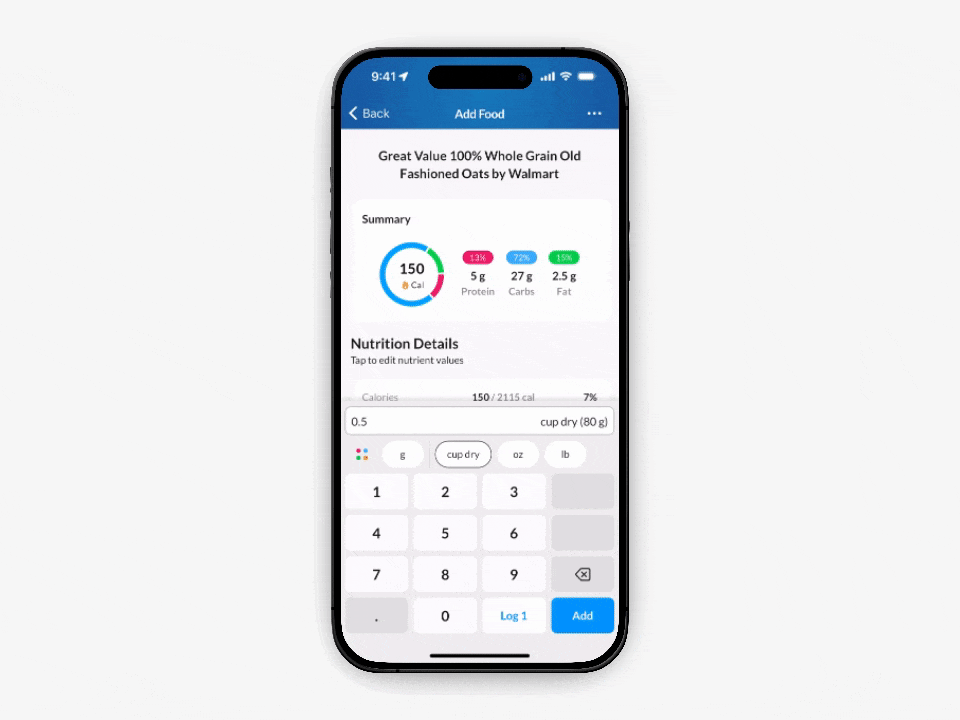
On the Add Food screen, tap the ... button in the top right corner
Tap "Create Copy"
Make any edits on the Create Food Screen and tap the checkmark in the top right corner when done
On the Add Food screen, set your serving size and tap the checkmark in the top right corner to log your newly edited food to your log.
The edited food you created now exists on your account as a custom saved food. You can find and manage all of your custom saved foods in Move > Saved Foods, Meals & Recipes.
You can also create copies of custom saved foods using the same steps as above.