MacrosFirst makes it easy to log and report on your hydration, both from the water you drink and from the water contained in the foods you eat.
You can view your hydration trends over time in our suite of reporting tools, including nutrient reporting, home screen widgets, lock screen widgets, daily summary, and more.
You can decide whether your hydration total counts only the water you drink or also includes water from foods you eat. This control over what counts as water consumed in your reporting and toward your daily goal is unique to MacrosFirst.
You can log water in your daily journal in one of two ways:
Tap the “+” button at the bottom center of the screen, then select “Log Water”. Enter the amount you drank, then tap Log.
Scroll down to the Water meal, tap the blue + button, and enter the amount you drank.
Each method will log a new water entry in your Water meal located at the bottom of your journal.
You can edit a water entry by tapping on it and adjusting the amount and/or the time it was logged.
To delete a water entry, swipe it to the left.
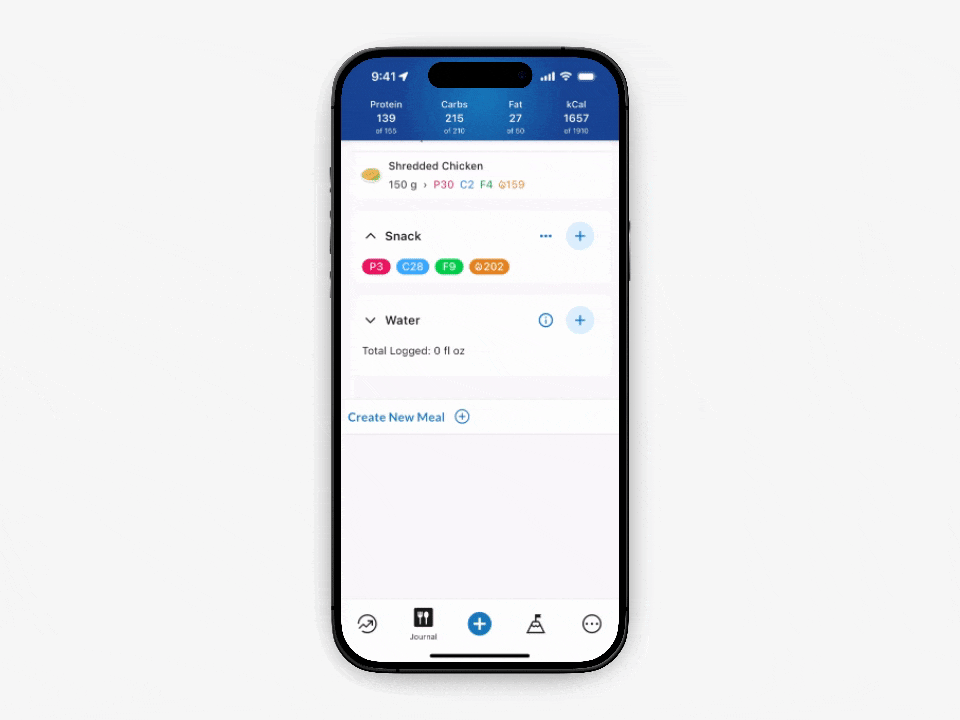
When logging water, MacrosFirst helps speed things up by pinning your three most recently logged water amounts to the top of the keyboard.
This allows you to quickly re-log common amounts, such as the same bottle, glass, or cup size, with a single tap. Pinned amounts update automatically based on your recent entries.
Core Foods in MacrosFirst contain nutrition data for water, and you can control whether your water nutrient reporting only counts the water you drank or also the water contained in the foods you ate.
To enable the inclusion of water from foods:
Go to More (the … icon in the bottom navigation)
Tap Display
Scroll down and enable Include Water from Foods
With this setting enabled, all water reporting in MacrosFirst includes both the water you logged and the water in the foods you ate.
Water can be logged using either imperial or metric measurements.
Available measurement options include:
Fluid ounces (fl oz)
Cups
Milliliters (mL)
Liters (L)
You can also set a preferred water unit of measurement to control how the water total is displayed on your Journal.
To change your preferred water unit:
Go to More (the … icon in the bottom navigation)
Tap Account
Tap Preferred Units and choose Imperial for fl oz or Metric for ml
MacrosFirst provides evidence-based automatic daily targets for all micronutrients, including water.
Premium members can set custom targets for any micronutrient, including water:
Custom Micronutrient Targets
How to set your own custom target for any nutrient tracked in MacrosFirst.