Use Google Health Connect to connect MacrosFirst to dozens of other apps. For example, if you use a smart scale that’s connected with Health Connect and you connect Health Connect to MacrosFirst, then MacrosFirst will automatically import your body weight from the scale. Alternatively, if you use a nutrition coaching platform that pulls nutrition data from Health Connect, you can export nutrition data from MacrosFirst to Health Connect to sync it into your coaching app.
Health Connect is automatically available on devices running Android 14. If you do not have Health Connect on your device, then when connecting MacrosFirst to Health Connect, you will be directed to Google Play where you can install the Health Connect app.
Tap Profile
Tap "Integrations"
Tap "Health Connect"
Enable "Connect to Health Connect"
Grant all requested read and write permissions in Health Connect
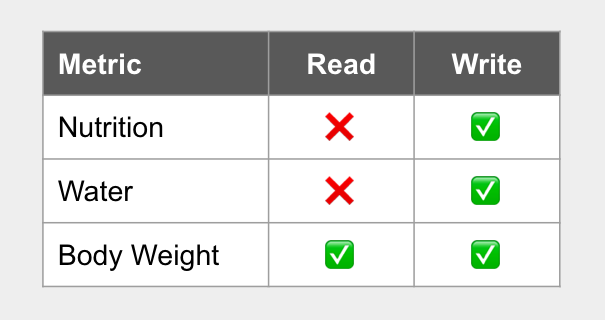
Food and water logged in MacrosFirst will write to Health Connect in real time.
Body weight logged in MacrosFirst will write to Health Connect in real time.
Body weight logged elsewhere and synced to Health Connect will automatically import to MacrosFirst every 20 seconds for entries dated today and every 5 minutes for entries dated in the last 30 days. MacrosFirst does not import entries older than 30 days.
When importing entries, MacrosFirst will only import one weight per day. If there are multiple entries for a day in Health Connect, MacrosFirst will import the lowest weight entry, as this is the best way to estimate your moving average.
MacrosFirst considers your weight for a date to be the lowest weight you achieve that day, and it does not collect information about the time of day when you achieved that weight. Therefore, when exporting weight entries, MacrosFirst will record all entries as being at midnight on a given day.
If the Health Connect integration is enabled in the MacrosFirst app but your data is not syncing, then ensure that you have granted MacrosFirst permission to access Health Connect:
Open Health Connect, typically, Connect is found in your phone's Settings
Go to Health Connect "Permission manager"
Select "MacrosFirst" in the list of apps
Tap "Allow all" to turn on all read and write permissions