One of the coolest features in MacrosFirst is the patent-pending automatic serving size solver, which allows you to automatically set a food's serving size according to your nutrition goal for that food. No more macro tetris! No more throwing darts, guessing what serving size of food is necessary to hit a particular nutrition goal for that food.
To automatically portion a food on your daily log:
Tap the food
In the number pad that pops up, tap the ⸬ button to the left of the serving unit options to enter Nutrient Mode.
Select the nutrient you wish to solve for, enter your desired value, and MacrosFirst will automatically scale the serving size necessary to achieve that nutrient value. 


To view the complete nutrition details for any food, simply tap the Details button in the number pad to go to the Food Details screen, where you can see every nutrient and its contributions to the day’s goals.
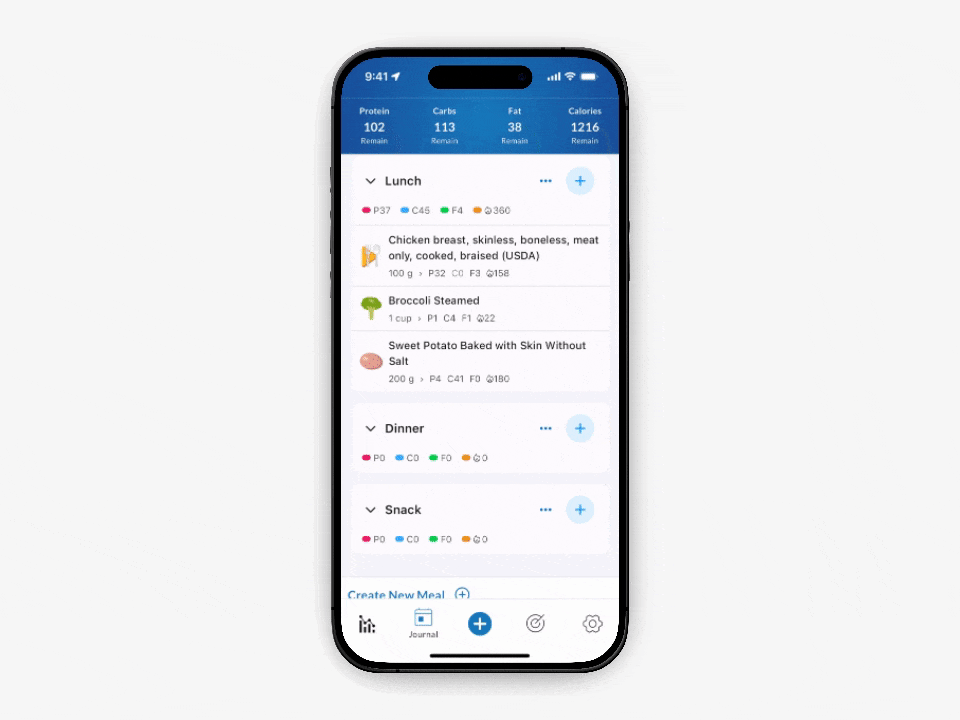
Note: If you're trying to edit a food's nutrition information rather than auto-calculate its serving size, then please see this article:
Create a Copy of a Food
Copy foods from our global database to make edits