Alcohol is sometimes referred to as the "fourth macro" because, like protein, carbs, and fat, it too contains calories. But since it's not one of the three, alcohol's contribution to your calories can be easy to miss when your focus is on tracking macros.
MacrosFirst gives you the option to convert calories from alcohol to carbs and/or fat, so your macros consumed always match your calories consumed.
Convert Alcohol to Macros
When logging a beverage from the global database, MacrosFirst will automatically detect if it contains alcohol and, if so, present the option to convert it. This same option is available for custom alcoholic beverages that you create in your account.
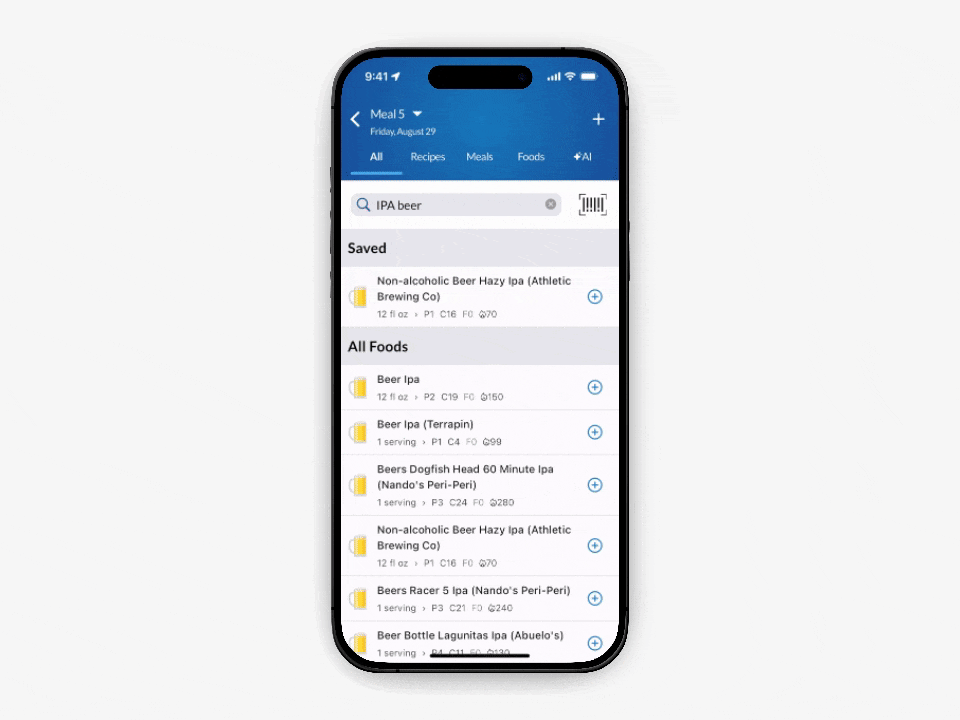
To Convert Alcohol to Macros, on the Add Alcoholic Beverage page:
Enable "Convert Alcohol to Macros"
Adjust the slider to allocate the calories from alcohol to your desired mix of carbs and fat
Each alcoholic beverage that you log can have its own unique allocation of calories to carbs and/or fat.
You can also edit the allocation of alcohol calories on a logged beverage. From your daily log:
Tap on the logged alcoholic beverage, and then tap Details on the number pad to enter the Food Details page
Adjust the slider to reallocate the calories from alcohol
