Importing recipes from the web is the fastest way to create new recipes. No longer do you have to search for each ingredient individually. Instead, just paste the recipe website and let MacrosFirst automatically import all ingredients, preparation instructions, servings, and recipe name.
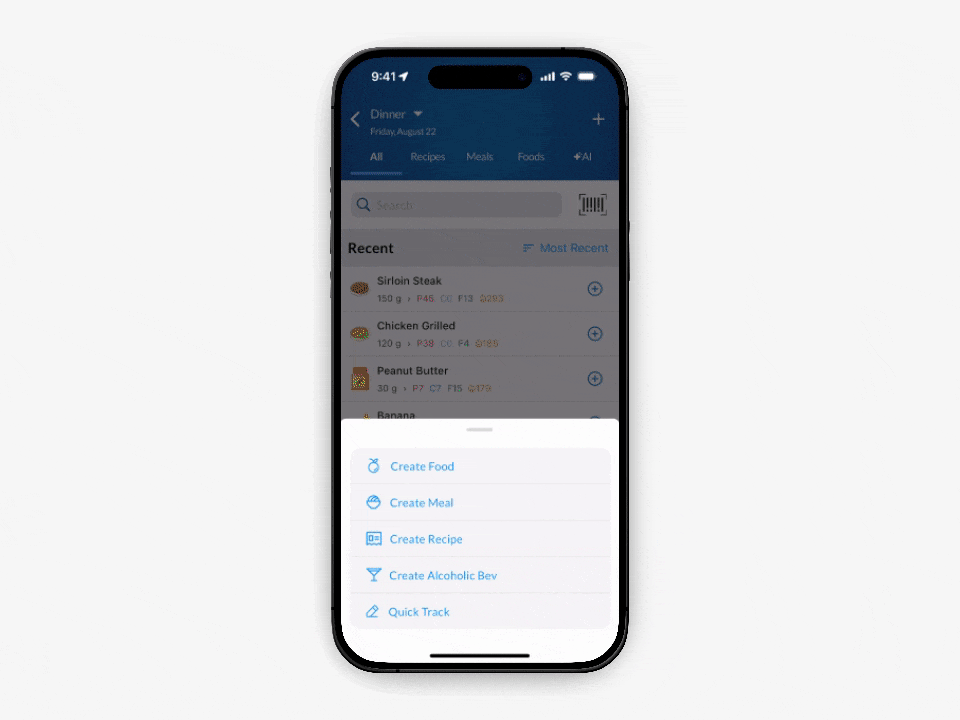
Create a new recipe
Tap the Import from Web button at the top of the screen
Paste the URL of the recipe
Tap the blue arrow  to begin the import
to begin the import
Review the search results and make any adjustments as necessary
Tap the blue Log Foods button to return to the Create Recipe screen pre-filled with all ingredients, preparation instructions, servings, and more.
The Recipe Importer supports importing from a huge variety of recipe websites but there are some websites which cannot be imported from due a number of reasons including paywalls or the structure of the website's code.
If you encounter this issue, then you can still quickly import the ingredients using AI Search. Just copy the ingredients from the website and paste them into AI Search.