AI Search is the fastest way to log your foods using your voice or text. With AI Search, you can speak or type the foods you wish to log, each in its unique serving size, and log everything without having to search for each individual food.
AI Search is also super handy when creating recipes: just paste your list of ingredients and let AI Search find everything for you.
You can find AI Search as a new tab within the food search page, which means that AI Search is available to use in any food logging flow, regardless of whether you're adding foods to your daily log, adding foods to a saved meal, or adding ingredients to a recipe.
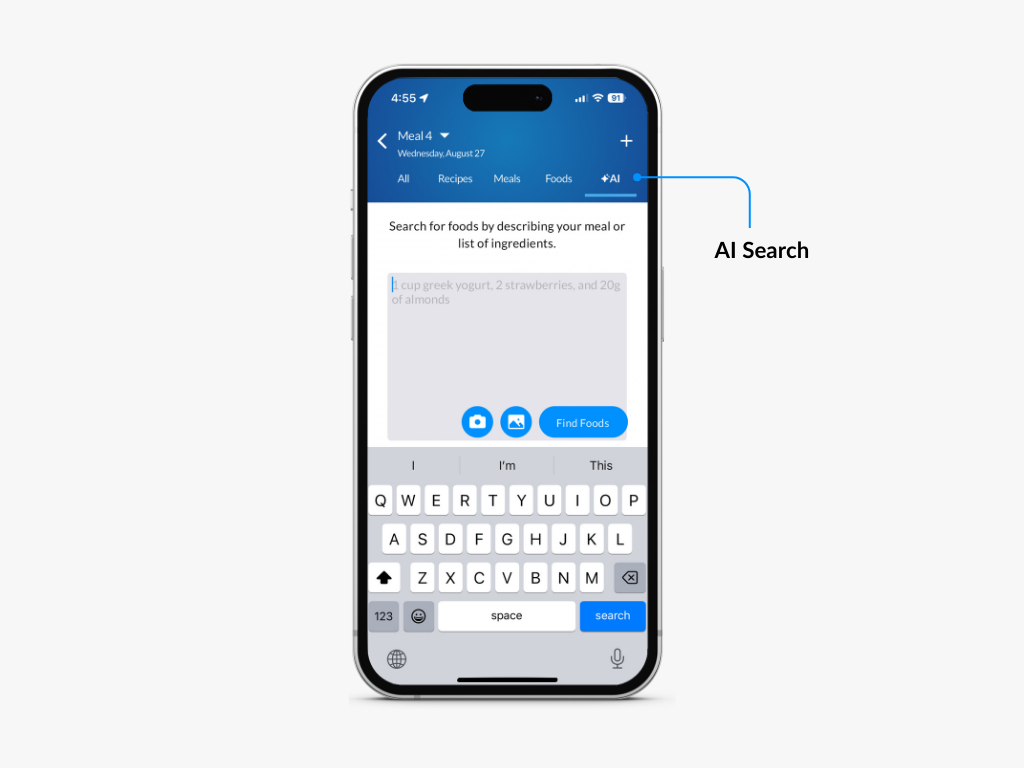
Open AI Search by either tapping the AI tab on food search or by tapping AI Search from the big + button in the bottom navigation
Enter the foods you wish to search for. Be sure to include the serving size of each food in your query. For example, "1 cup of greek yogurt" or "12 oz milk".
Tap Find Foods
Review the search results. The blue bubble displays your search query, and the grey bubble below shows the food that AI Search found.
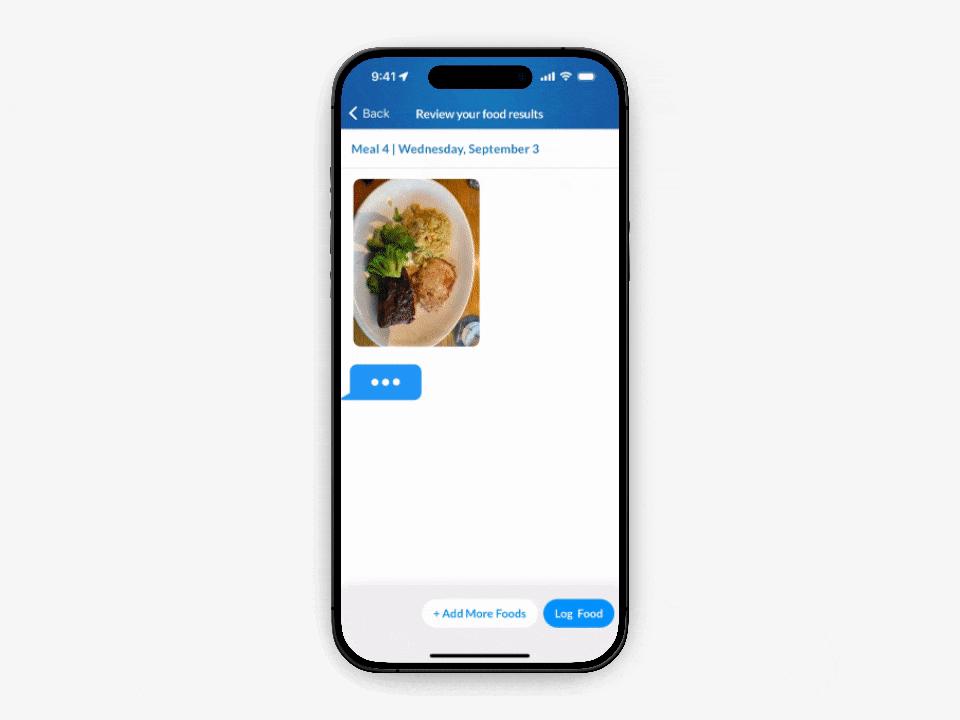
To change a food's serving unit, tap on the food name in the grey bubble to go to the food's detail page, where you can change the serving unit and servings.
To change a food's serving size, tap on the grey bubble, then select the serving size or any of the nutrients to quickly recalculate the serving size directly from the search results page.
To swap a food, swipe the grey bubble to the left, tap the  icon, and search for the replacement item.
icon, and search for the replacement item.
To delete a food from the search results, swipe the grey bubble to the left and tap
When you're satisfied with your search results, tap Log Food to finish logging your foods or tap + Add More Foods to continue searching for more foods to add to your meal or recipe.