You can view the foods that have contributed to your intake of any reported nutrient on any given day or date range. This is a great tool to help you identify where you’re meeting (or missing) your targets.
From the Dashboard, go to the Nutrients section and tap a pinned nutrient or tap the blue > to see all nutrients.
Once you select a nutrient, scroll down to the Top 3 Sources section to see today’s top 3 food sources of the nutrient.
Premium members can view all food sources for today and across any date range.
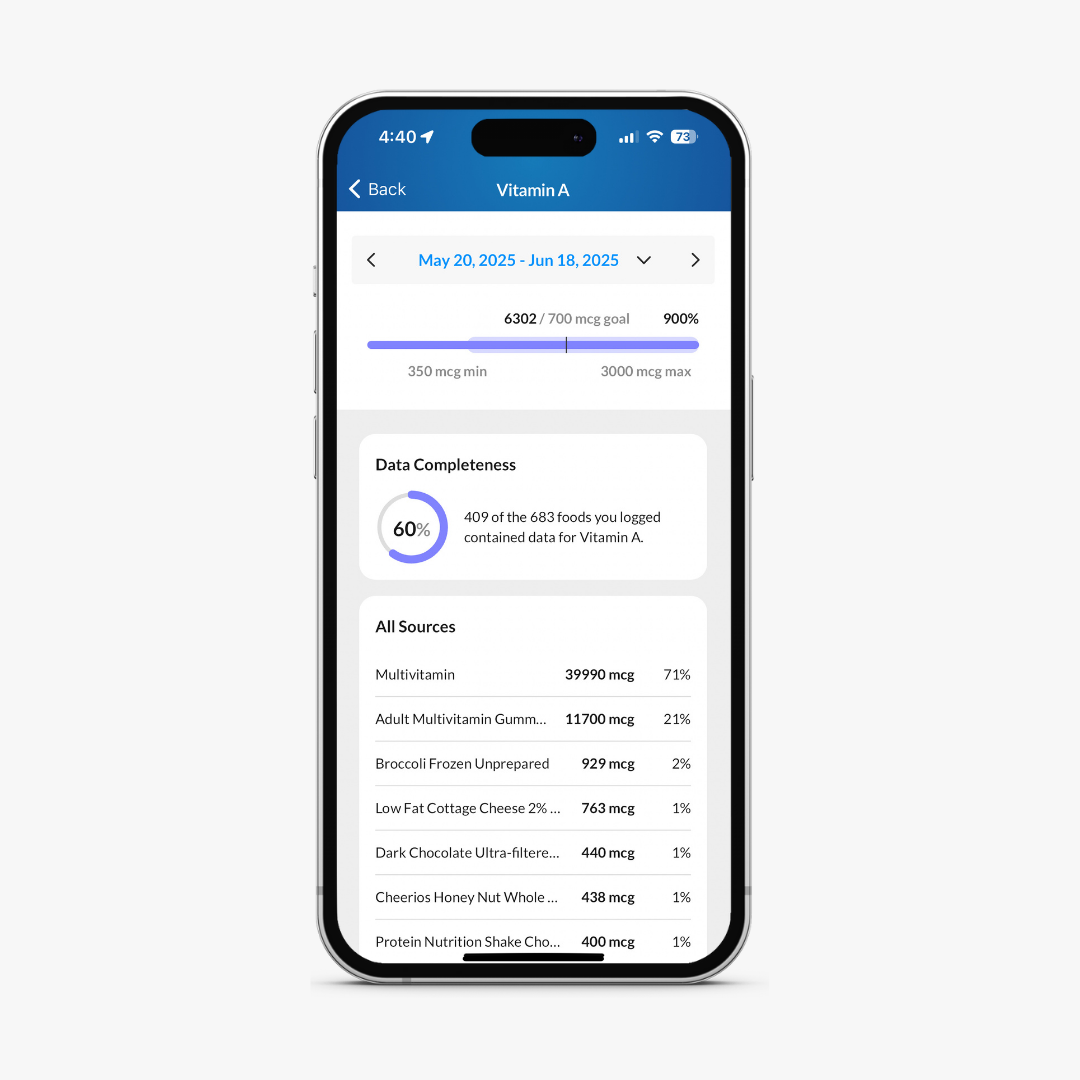
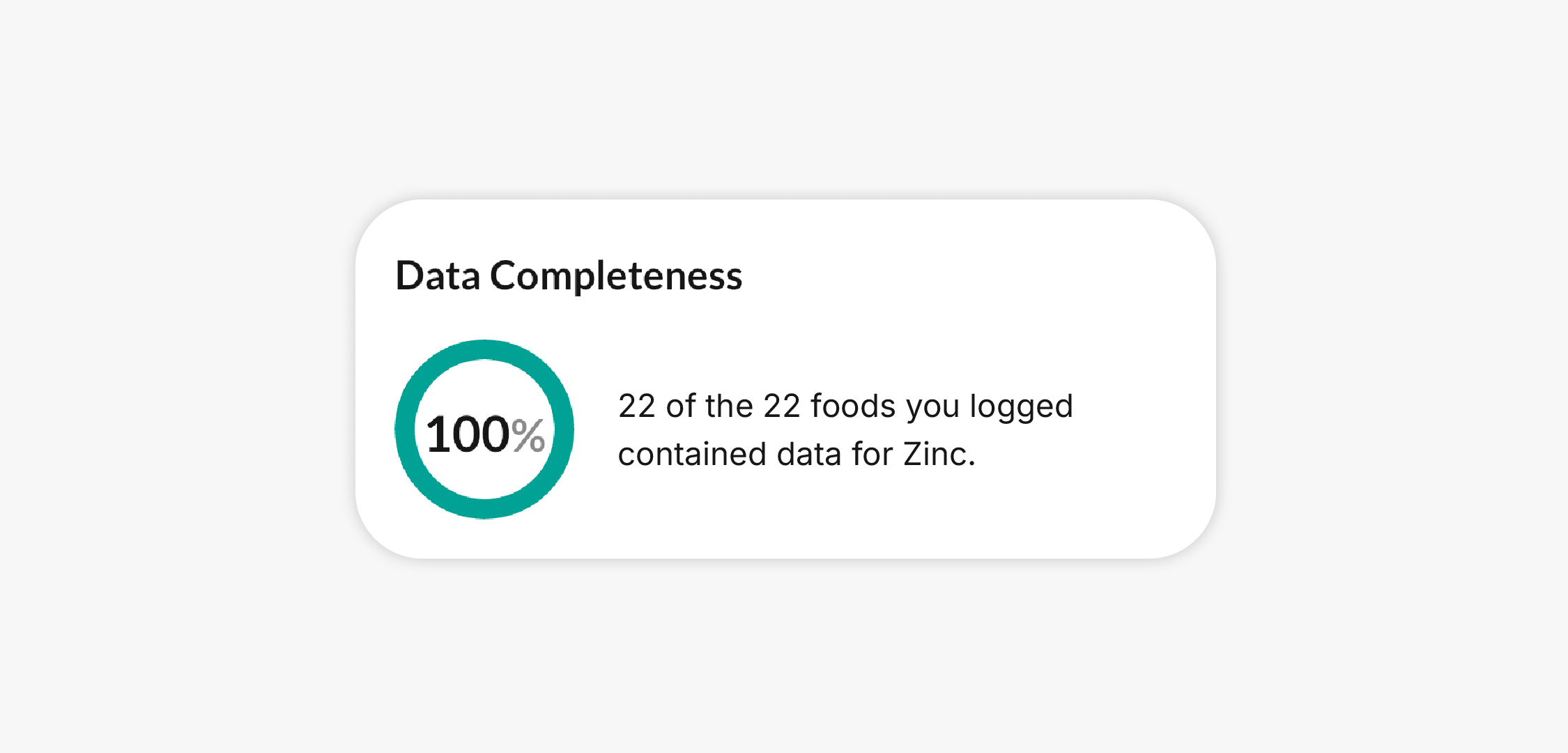
Data Completeness is a measure of how many of the foods you logged include nutrition information for the nutrient.
A score of 100% means that all foods you logged reported data for that nutrient, while a lower score means some foods didn’t include that information. If your chart shows you’re falling short of a target but your Data Completeness is less than 100%, it’s possible your intake is being underreported because of missing data in your logged foods.