MacrosFirst includes tons of features in our free tier, which other trackers either don't have or charge for; capabilities like setting your daily macro goal in grams, converting calories from alcohol to macros, viewing macro totals by meal, and simply scanning barcodes. 
We also offer MacrosFirst Premium, a subscription membership that unlocks the ultimate tracking experience.
Start your 7-day free trial today
AI Search is the fastest way to log your foods using your voice or text. With AI Search, you can speak or type the foods you wish to log, each in its unique serving size, and log everything without having to search for each individual food.
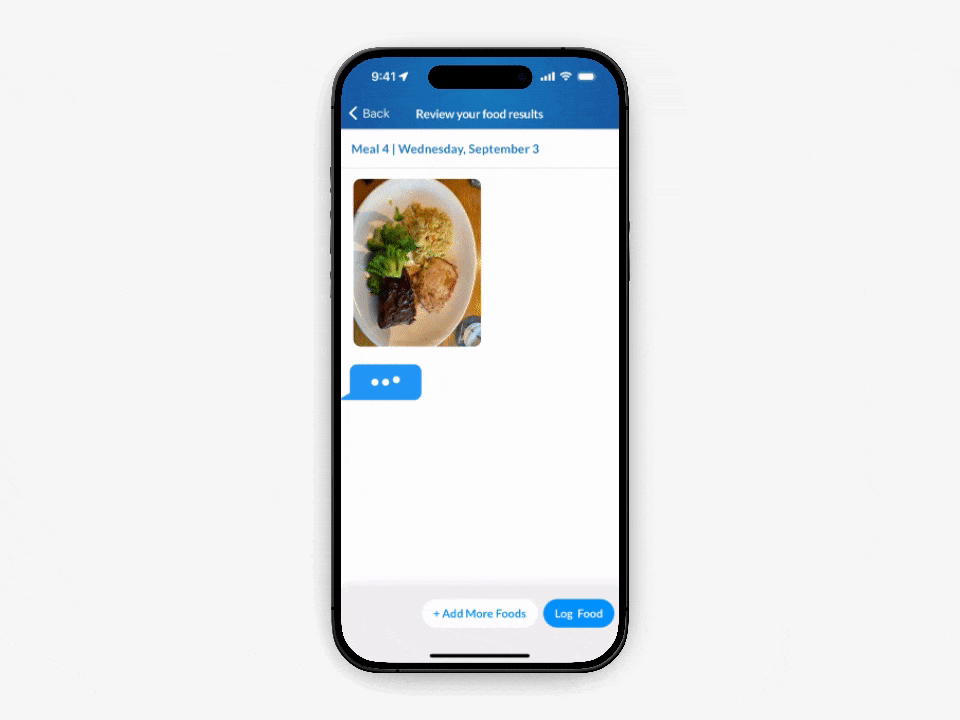
Save time creating recipes by importing all ingredients, preparation instructions, and more from your favorite recipe websites.
No more searching for each ingredient one by one. Instead, just paste the recipe website and let MacrosFirst import everything for you.
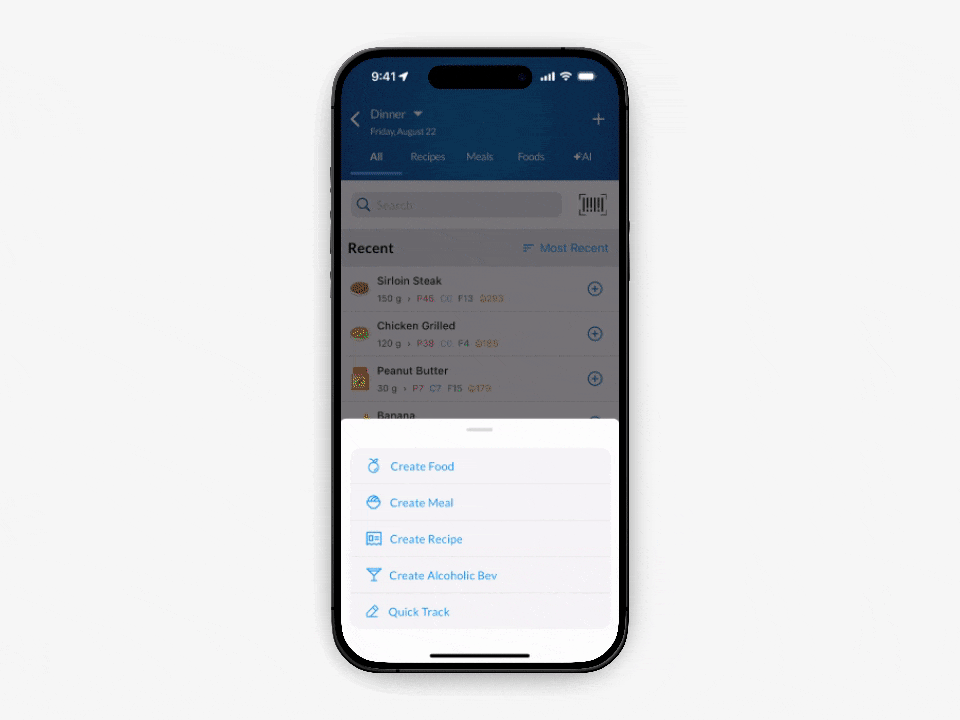
Tap into the weekly macronutrient recap to access powerful interactive charting where you can view your nutrient trends, including averages, over any date range.
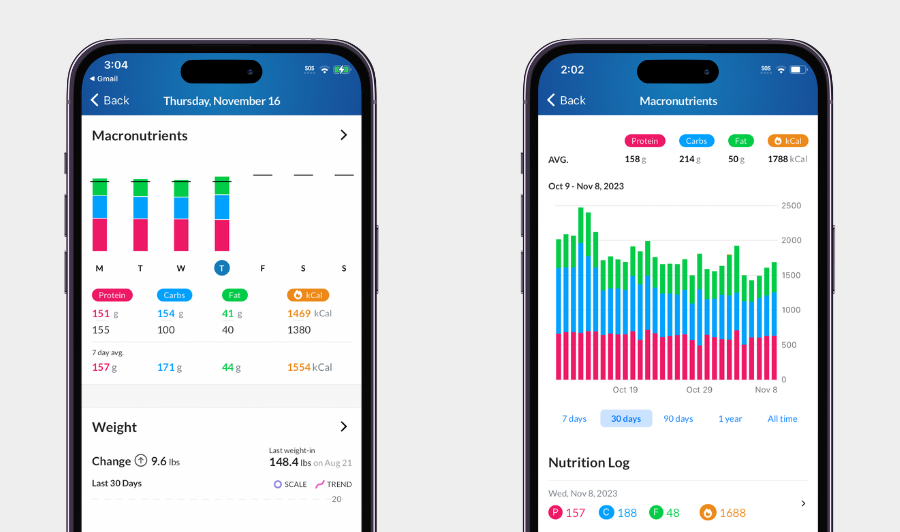
Premium members can also view nutrient averages for all tracked nutrients in the Nutrient Report located in Daily Log > ... button > Nutrient Report.
Instead of being limited to today’s top three foods, you’ll see all foods contributing to a nutrient on any day and even across custom date ranges. This makes it easy to spot patterns, understand where your nutrients are really coming from, and identify both strengths and gaps in your diet.
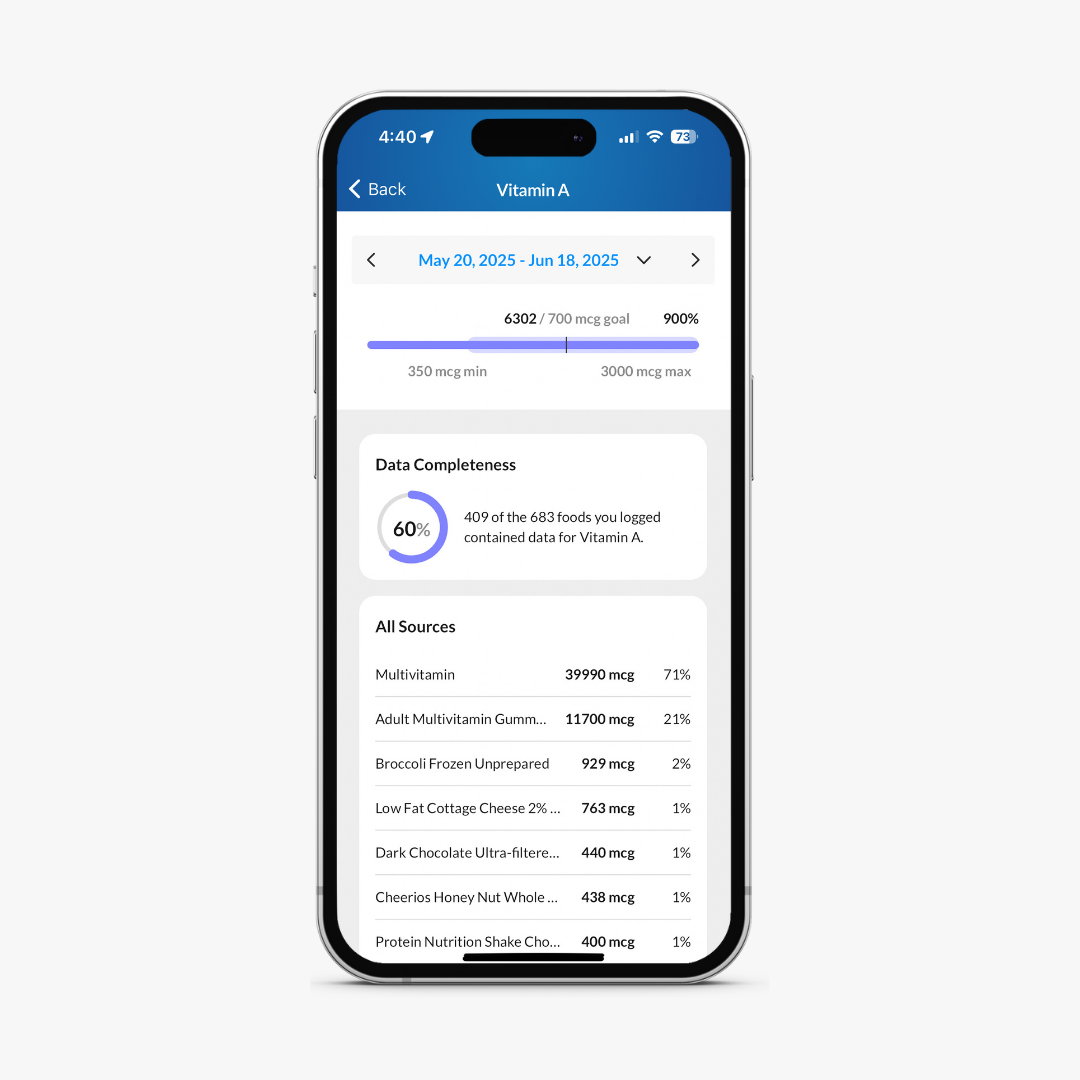
By default, MacrosFirst uses the calories from the nutrition labels of the foods you log as the data source for reporting calories throughout the app.
Premium members can opt to switch to Macro Math, where instead of relying upon food nutrition labels, MacrosFirst will calculate calories from the macros, where 1g P = 4 calories, 1g C = 4 calories, and 1g F = 9 calories.
With Macro Math enabled, your reported calories consumed always match your macros.
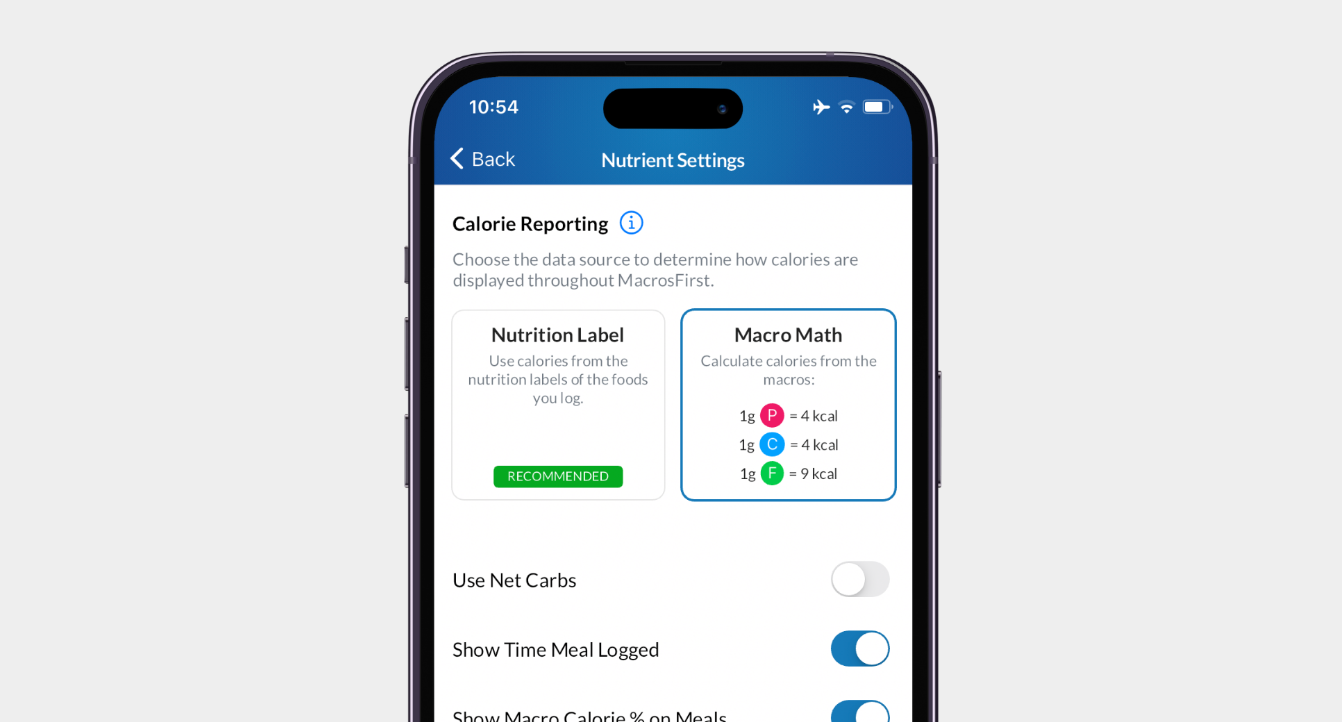
The Meal Nutrients Report gives you a detailed nutrient breakdown at the meal level, allowing you to see exactly how each meal contributes to your daily nutrition. Instead of only viewing daily totals, you can better understand which meals are driving specific nutrients, compare meals throughout the day, and fine-tune meal composition to better support your goals.
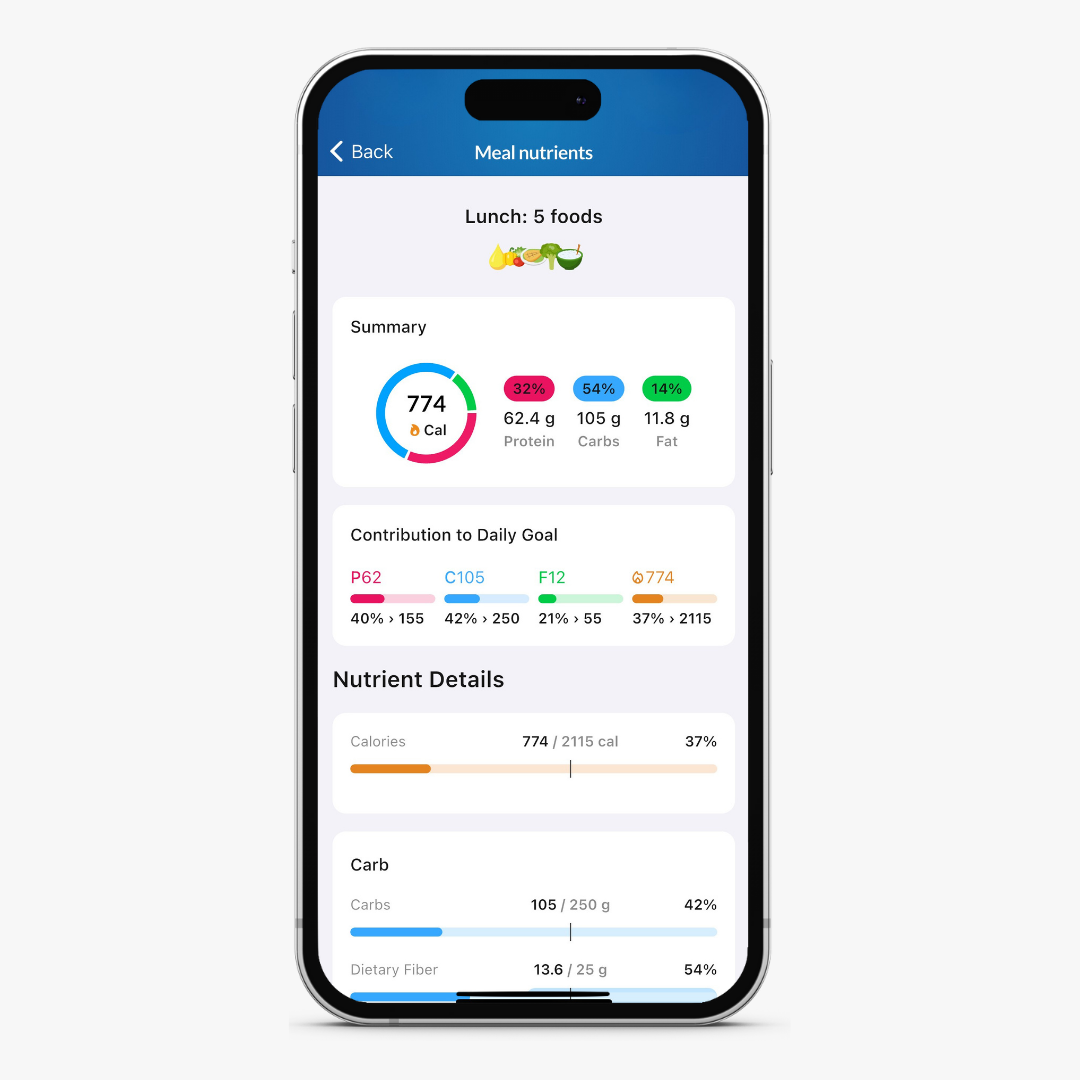
Automatically import your daily nutrition data from MacrosFirst to Google Sheets. If you work with a nutrition coach in a shared Google spreadsheet, this integration will automate a significant portion of the check-in process. No more manual data entry!
Download your complete food log as an Excel file to share or analyze yourself. The export file is formatted to make advanced analysis in a Pivot Table easy.
Different goals for training days or rest days? No problem, create as many different daily goals as you'd like! Each daily goal can also contain any number of custom recurring daily meals.
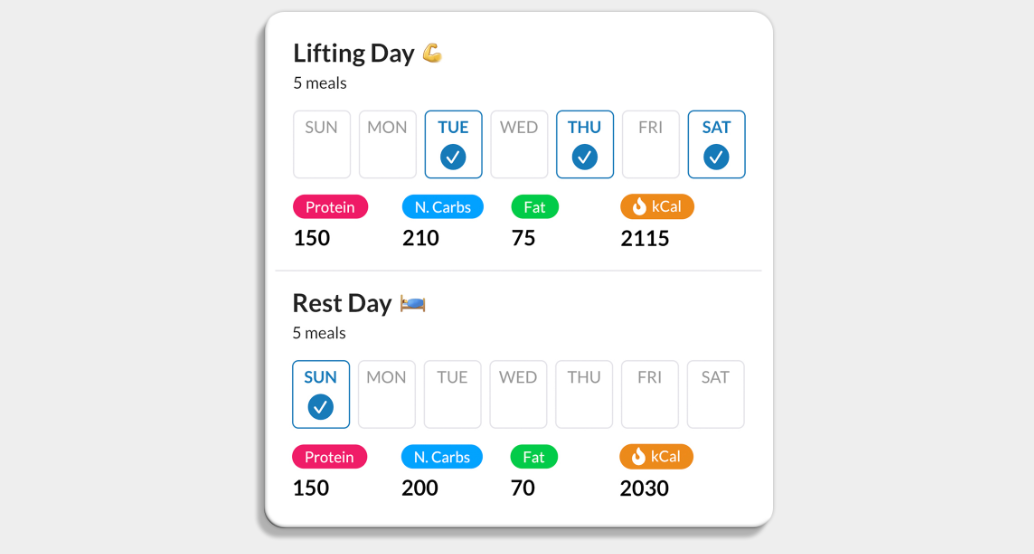
Premium members can follow an unlimited number of friends to view their daily log and nutrition reports and share foods, meals, and recipes. Members of the free tier can only follow up to 5 friends.
Everyone can create custom recurring daily meals within their Daily Goal. Creating extra non-repeating meals is a Premium feature.
Choose whether you want carbs displayed as total carbs or net carbs in your daily log.
Save notes about how you're feeling, energy levels, or anything else per meal and per day. Tap the ... menu on the daily log or in each meal to write a note. Notes are included in your Excel file when downloading your food log.