Do you always prefer to log in grams (or any other unit)? If so, then you’ll love Favorite Serving Units.
You can save time when logging food by selecting up to two Favorite Serving Units to display at the front of the serving size selector, so your most frequently used measurements are always just a tap away.
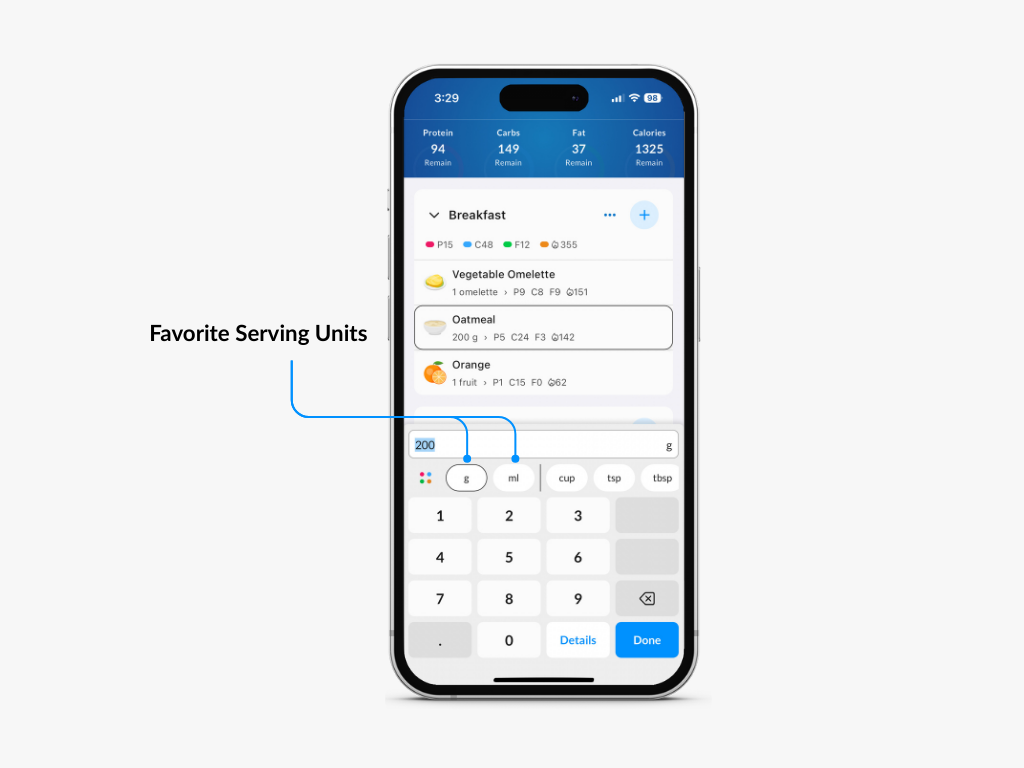
How to select your Favorite Serving Units
Go to the More tab at the bottom.
Tap Favorite Serving Units.
Select up to two units to pin.
Once set, your favorites will automatically show first in the serving size selector whenever you log or edit a food’s serving size.