AI Image Search is the fastest way to log your foods by snapping a photo of your meal. With AI Image Search, you can take a photo of your plate or upload one from your gallery, and MacrosFirst will find each food in its serving size.
Unlike other apps, AI image search in MacrosFirst combines the power of AI image detection with our 100% verified food database, so you get the same trusted nutrition information that you expect from MacrosFirst.
Photo scanning for nutrition may not be 100% perfect every time, but it is a way to speed up logging by eliminating the manual data entry. That's why we've added it to MacrosFirst to be part of your food logging toolkit, alongside AI Search, which allows you to search by voice and find individual foods in the database.
Image Search is available on the AI Search tab within the food search page. This means that AI Image Search is available to use in any food logging flow, regardless of whether you're adding foods to your daily log, adding foods to a saved meal, or adding ingredients to a recipe!
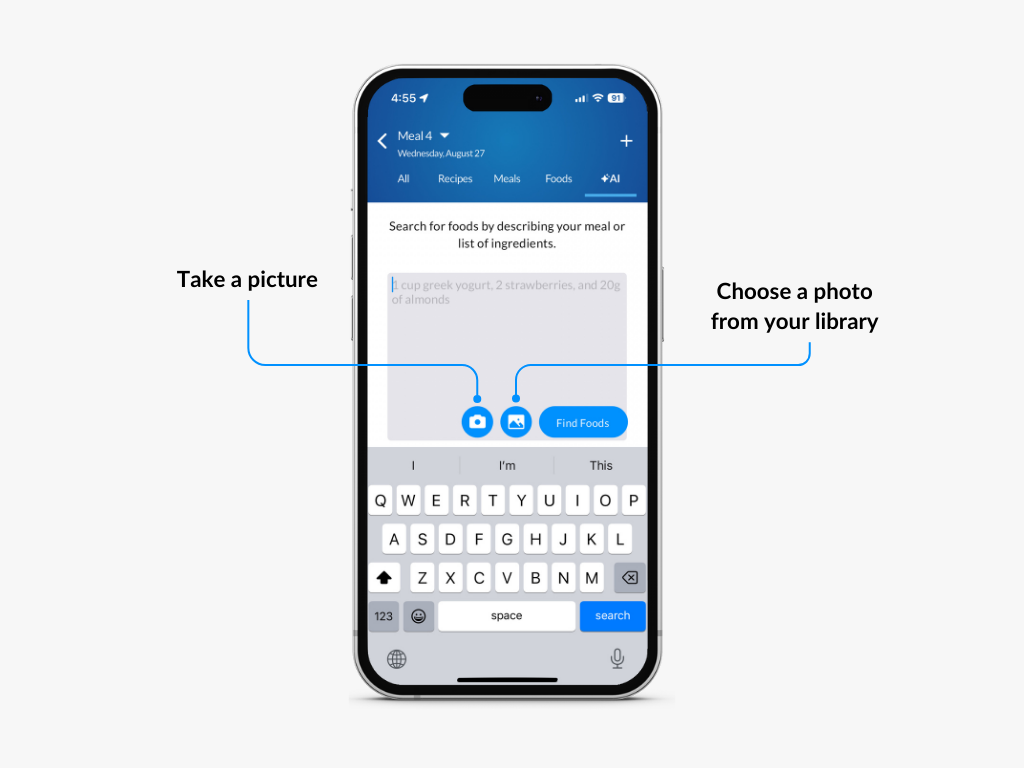
Open AI Search by either tapping the AI tab on food search or by tapping AI Search from the big + button in the bottom navigation
Tap the  or
or  buttons to take a photo or select one from your gallery, respectively.
buttons to take a photo or select one from your gallery, respectively.
Review the search results. The blue bubble shows your search query, and the grey bubble beneath is the food that AI Search found
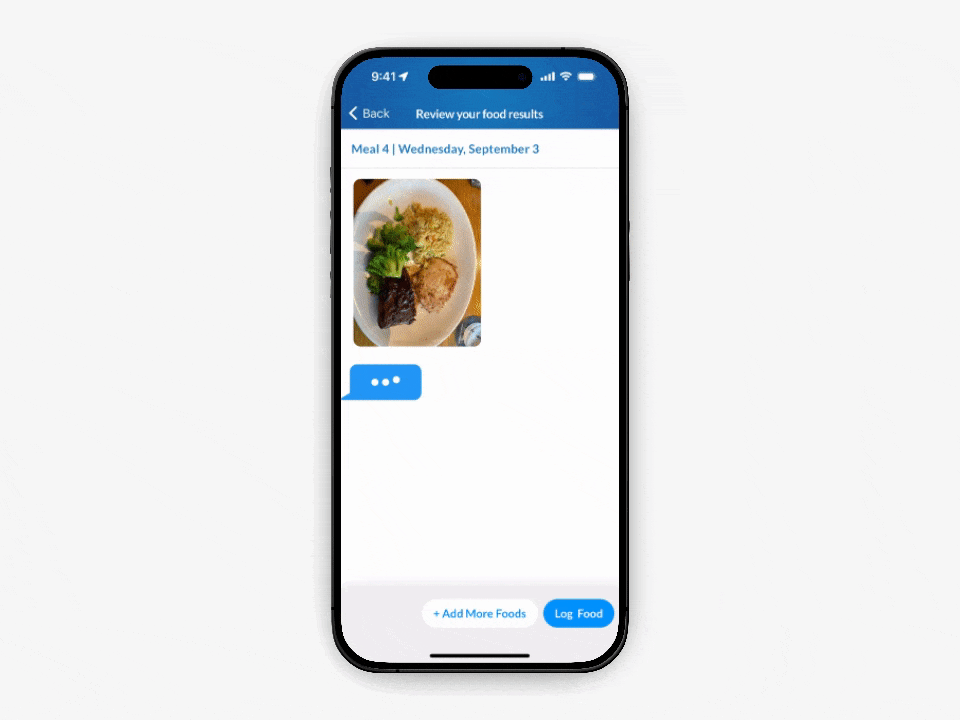
To change a food's serving unit, tap on the food name in the grey bubble to go to the food's detail page, where you can change the serving unit and servings.
To change a food's serving size, on the grey bubble, you can tap on the serving size or any of the nutrients to quickly recalculate the serving size directly from the search results page.
To swap a food, swipe the grey bubble to the left, tap the  icon, and search for the replacement item.
icon, and search for the replacement item.
To delete a food from the search results, swipe the grey bubble to the left and tap  .
.
When you're satisfied with your search results, tap Log Food to finish logging your foods or tap + Add More Foods to continue searching for more foods to add to your meal or recipe.